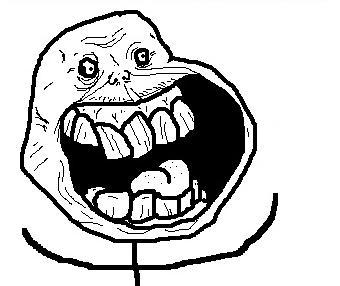|
| Be filled with wonder at my room full of things, complete with carpet~ |
The first model I made, with screenshots! I wanted to go ahead and make some real objects from memory.
 |
| Like this ice cream cone! |
The ice cream was the first thing I made, and was scaled so well in my opinion. The treat and the two parts of the cone were made into a group.
 |
| And then here we have a table with some stuff on it. |
The table I think looks abstract and fancy, and I made that on accident when messing with the dimensions of it.
 |
| Oh, and I almost forgot the balloon! |
The balloon was made from a sphere that I stretched out, then a cone for the balloon's opening and a long cylinder for the string. It looks very well done and real. Now, back to the table...
 |
| It's a real rubber band. |
I never knew a cylinder could be flattened out and stretched to make a rubber band! Just messing around with the aspects of surfaces is great, and leads to new discoveries.
 |
| Now, we have some bracelets or rings. |
I didn't know about the "Duplicate" function, so I made both rings separately.
 |
| And finally, we have a bowl. |
I realize this is a bad bowl, as I was still experimenting with the editing tools. One side is like morphed inside...and inside is a fruit or a decorative ball.
 |
| It could be an orange I guess... |
And that's all for this one! I'm glad to see my skills have improved since this first project.
 |
| That's all folks! |