Mickey Mouse is not owned by me. He's owned by Walt Disney and the Disney corporation.
Mickey Mouse is not my intellectual property.
Brandon Alicea
Wednesday, May 8, 2013
Final Project: Mickey the Fighter!
At last! The Final Project is complete, and Mickey's able to move and pose!
 |
| Look how cool he looks! |
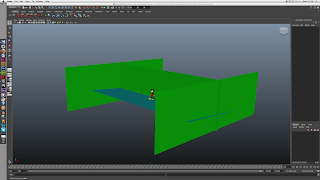 |
| Like a giant stage! |
But back to Mickey, let's see him in action!
 |
| Ready? Go! |
 |
| Punch! |
 |
| Kick! |
 |
| And pose! |
I only say that because when I sent a certain limb somewhere, it didn't react the way I wanted it to.
 |
| So many joints... |
But I'm happy with how it came out!
Wednesday, May 1, 2013
Final Plans: Maya Mouse
The final is coming up fast, and I want to animate my Mickey Mouse model.
First of all, I want him to be able to blink. I figured that'd be the very least I could do. But I mainly want to make him move and do something.
That is a good idea. But I also might want to have Mickey fight or throw a punch.
But no matter what, it's all a matter of key frames and moving, since I got the skeleton keyed up nice and in synch with the icon's body. This is gonna be great, I just know it!
Heck, this might go in the Winter showcase next year~
 |
| You know, from the midterm. |
 |
| Maybe juggling? |
 |
| That mouse is quite the scrapper anyways. |
Heck, this might go in the Winter showcase next year~
Lowman Power!
So with the animated person for the Spring showcase, I chose to have my Lowman model bounce on a trampoline!
Only thing is, the trampoline isn't physically there, but more of imagined that the floor is bouncy. Oh, and on the third bounce, he ends up falling into a endless pit.
Yep. I wanted my Lowman to be comical, and perhaps a little symbolic. We imagine that he's jumping on a trampoline, but we see blackness. Meaning that nothing is really there.
By that time, Lowman figures this out and falls into the blackened void. Or he snaps the trampoline and falls down.
Either way, seeing him in the Spring Showcase made a lot of people happy and laugh. I'm glad I could do that to them.
 |
| Looks like fun! |
 |
| Wait, what? |
By that time, Lowman figures this out and falls into the blackened void. Or he snaps the trampoline and falls down.
Either way, seeing him in the Spring Showcase made a lot of people happy and laugh. I'm glad I could do that to them.
Wednesday, March 27, 2013
Midterm Project: Mickey Model
Finally done and colored to perfection...I give you...Mickey Mouse! :D
This Mickey was fully created in Maya, based off a picture that I continuously looked at for reference.
The version Mickey that I used for the project was based off his original cartoon design above, as opposed to his more realistic appearance with the peach skin and actual pupil eyes.
Surprisingly, the whole model was basically made with spheres, a few cones and cylinders through in for key parts. It took awhile to carefully reshape everything after I lost the original over Spring Break, but it looks SO much better then before.
The shoes were hard since there were just one big blob the first time, and how there's a better form for it's shape!
I'm very happy with the final product and how it turned out~ :)
 |
| Angry, yes, but still Mickey! |
 |
| Look at this handsome chap~ |
 |
| Such a wonderful mouse~ |
 |
| Even got his tail down! :3c |
I'm very happy with the final product and how it turned out~ :)
Friday, March 15, 2013
3D Model Breakdown 4
The latest model I did was taken from a real object in front of me, which happened to be my USB drive.
I used the revolve function to make three different objects to manipulate, so i could color them as my real USB is colored.
In hindsight, thanks to the professor, I see that it would be easier to use a separate rectangular object for the drive as opposed to what I already made. I could even make little slots for the drive like in real life! I plan to try that next chance I get, actually.
 |
| Looks accurate to me~ |
 |
| Hell, it even has the port come out like the real thing! |
3D Model Breakdown 3
Just some little notes from the examples I copied during class. One being the pencil example, that I was kind of stuck on...
 |
| The Trim tool is something I wish I knew a little better. |
 |
| Look at that amazing work of art! :D |
Subscribe to:
Posts (Atom)